Forecast Profile
In this screen four different profiles can be set up individually or as a combination to get a forecast profile. PipeChain will use the forecast profile pattern to create a detailed flow model. Each profile have an unique name and a forecast profile type. Different types of profiles ares:
Day of Week - Is used to describe weekly variation on an outflow per day, seven days. Observe that we always use ISO weeks, se below, no matter what type of weeks there user normally use.
Day of Month - Is used to describe monthly variation on an outflow per day.
Week of Year - Is used to describe yearly variation on an outflow per week. Observe that we always use ISO weeks, se below, no matter what type of weeks there user normally use.
Month of Year - Is used to describe yearly variation on an outflow per month.
When creating a new profile is get a flat distribution where all elements has the same value. To change this you press the button Edit Profile.
Assign the forecast profile to the Flow Model
Assign the created forecast profiles to the product by updating the screen Own Flow Model Detail and/or Customer Flow Model Detail. Select the Update Mode "Generate Every Night From Forecast Parameters" in Flow Model Detail. Fill in the wanted profiles and values in the tab Forecast Parameters.
Note if a calender updates automatically there will be no outflow demands on the days that are closed in the calender.
Buttons
Edit Profile... - when you press this button you open a dialog box where you can edit the profile.
screen shot
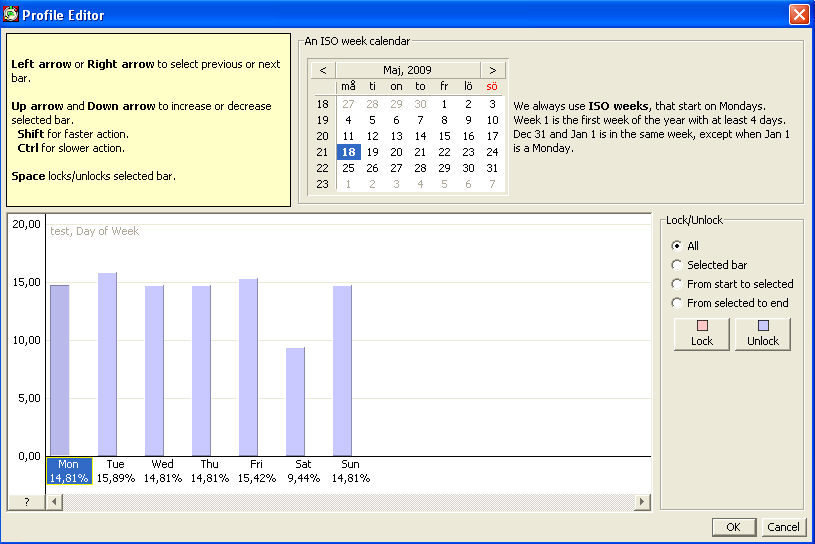
Explaining ISO weeks
Starts on monday.
Week 1 is the first week on the year that contains 4 days. Or that week that contains the years first Thursday.
31 of December and 1'st of January is on the same week if not the case that 1'st of January is a Monday. This means that 31'st of December can be on next years week 1, or that 1'st of January is on the previous years week 52 or 53.


