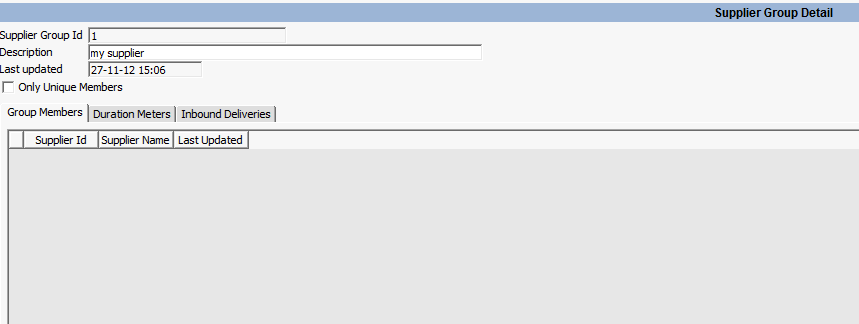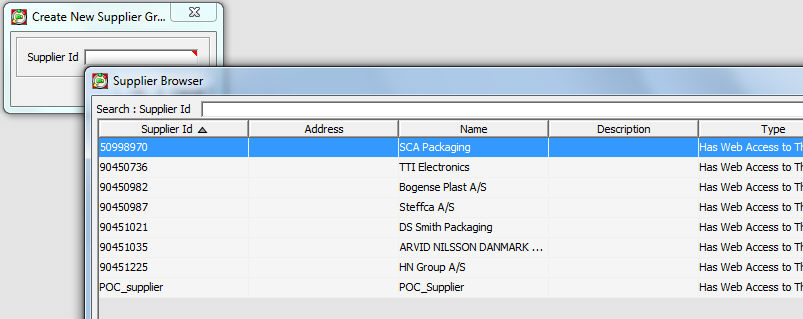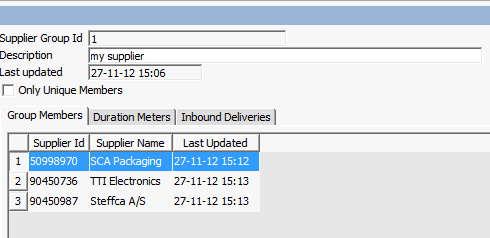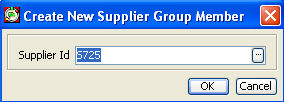Supplier Group Detail
The Supplier Group Detail screen lists all the suppliers that are members of a supplier group. You use the screen to create a new supplier group, as well as to add suppliers to or delete them from the group.
Supplier Group Id – you choose this Id when you create the group. After saving, the Id cannot be changed.
Description – the description can relate to the type of suppliers collected in the group, or to the name of the user who is responsible for the group, etc.
Last Updated – the date and time the group was last edited.
Only Unique Members - It means that you don't want suppliers to join other unique group. If you using PipeChain Analyzer it is important to check this checkbox. Otherwise you can uncheck it.
Add new supplier into the group by clicking the item button.
![]()
Choose the supplier you want below to the supplier group.
Tabs